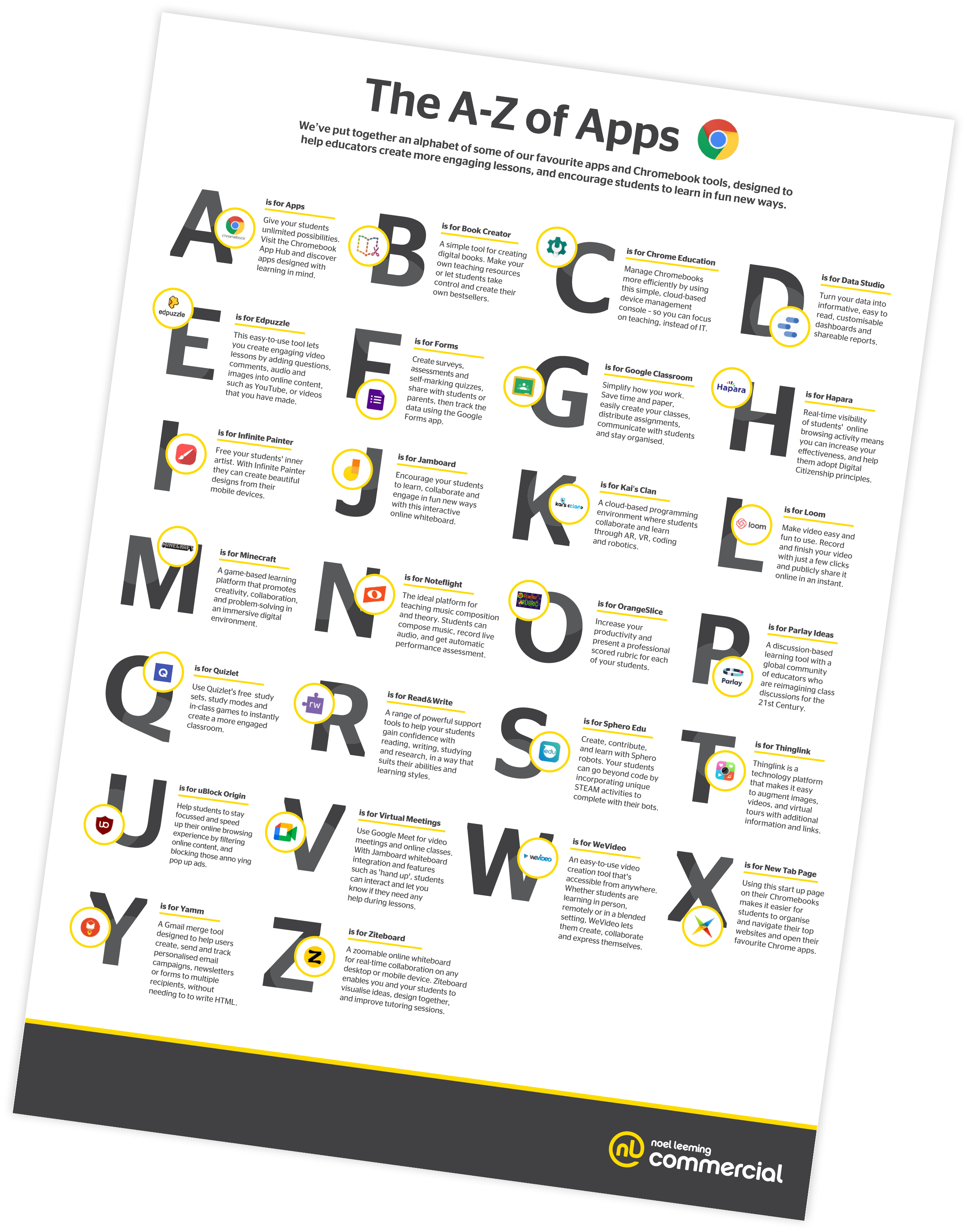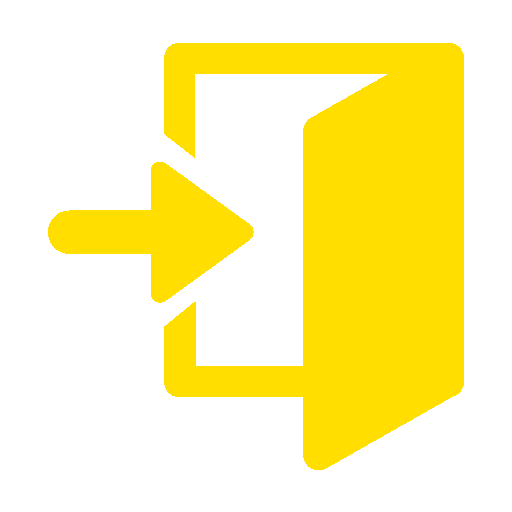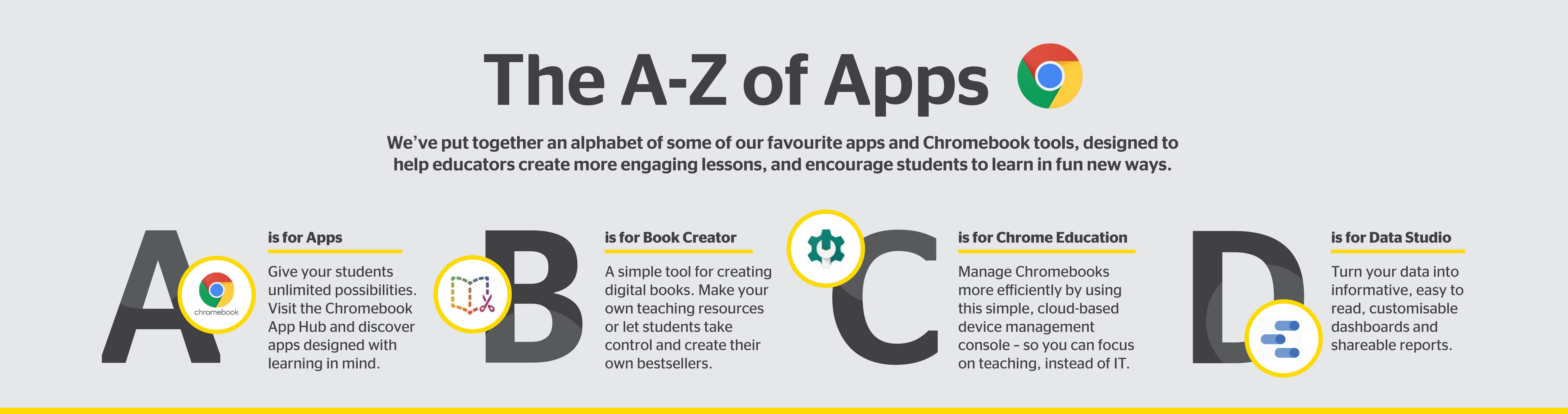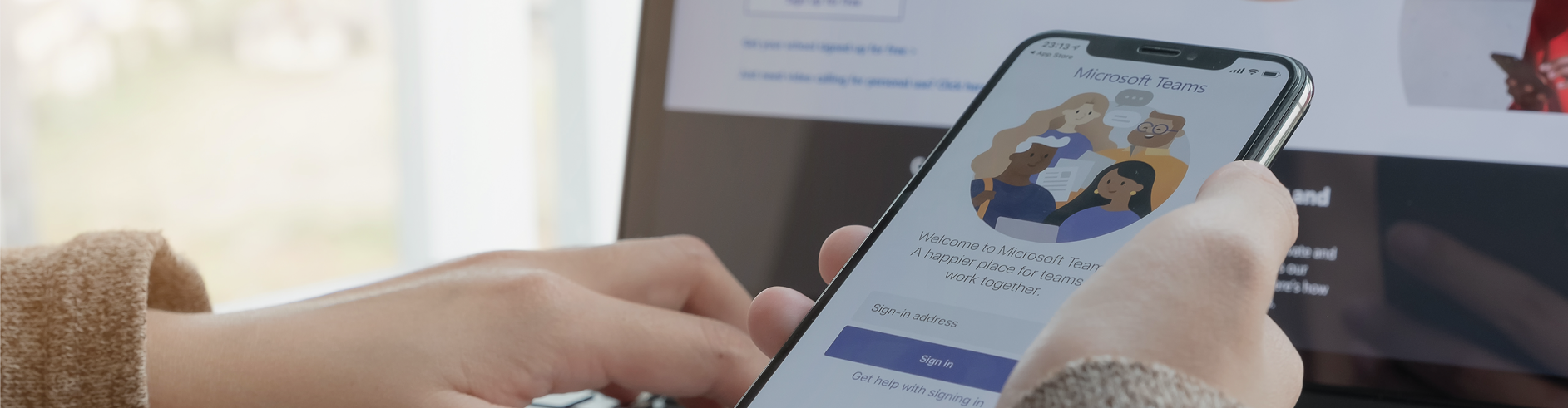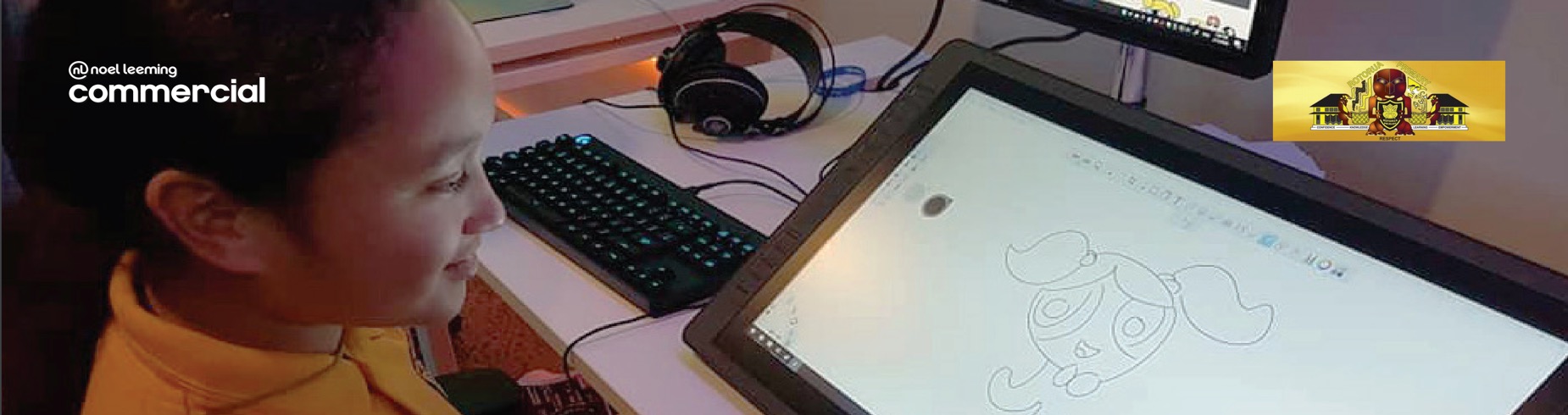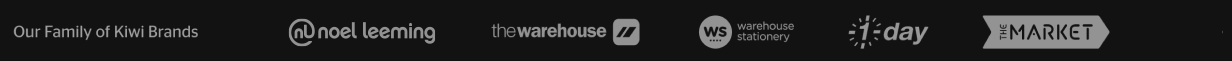A little inspiration for Google Chromebooks
There are literally thousands of products and apps available for Google Chromebooks so it’s hard to know which to choose for your school. Here are a few of our current favourites.

Book Creator
Bring creativity to your classroom with this simple tool for creating awesome digital books in any subject
or level. Book Creator promises to support you with resources, ideas and encouragement to keep the
learning going.

Minecraft
The Education Edition is now available on Chromebooks promoting creativity, problem solving and collaboration in an immersive environment.

WeVideo
Makes video editing easy and accessible. A great tool for teachers to edit their content, or for students to
create their own epic masterpieces.
Downloadable poster
Download our A-Z of Chromebook Tools poster to share with teachers and students, or you might like to use the list as a starting point for creating your skill development plan for teachers, as it covers some of the latest and greatest features and tools available through the Google platform.