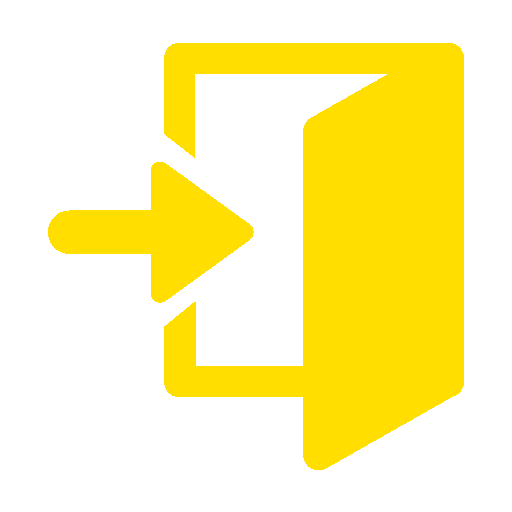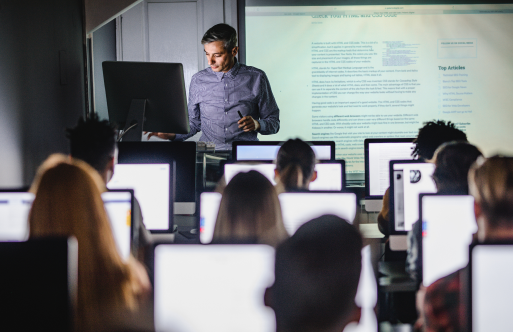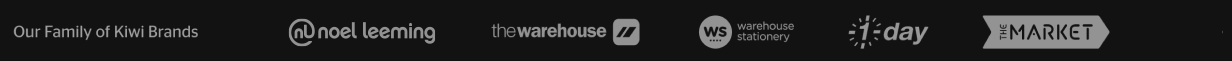Top 5 Apps for the classroom
Mandy Dempsey, Apple Professional Learning Specialist, spoke to Education team member Phil Clinch recently about her top 5 Apple Apps.

This is one of my favourite creativity tools! It provides students with so many powerful and engaging options to present their learning. It has all the themes, styles, fonts and graphics to create creative slideshow presentations. Students can also use it to create their own graphic designs, animation and video. This is also a popular tool for students who want to prototype their own app design!

2. iMovie
This continues to be one of the most popular movie-making tools with students. It contains a great range of templates and themes that can quickly give projects the “wow” factor. It also has some special effects that students can use, including green screening, picture in picture and split screen. It’s a great platform for “app smashing” where students can create content in other apps and import it directly into iMovie to combine and add sound effects, music and tiles.

3. Clips
Clips is another fabulous video production app that has a very simple interface for students. It makes it easy to record video, add animated poster tiles, filers and voice over. It also has a collection of fun, animated stickers that can be overlaid to enhance the viewer experience as well as a large library of backing tracks to match the mood of the production. The speech-to-text tool is another highlight of this highly engaging app. Clips can be used across the curriculum. It’s great for explaining concepts, detailing procedures and can also be a great vehicle for bringing creative writing to life.

4. Pages
This impressive word processing tool has had some notable improvements over the last couple of years. There is a wide range of templates that students can use, including some fantastic book templates. Students can also author their own books using Pages and export them in the ePub format. They can even export directly to the Apple Book Store – taking their creativity to a global audience. Students have been enjoying the built-in tools to enhance their documents, including graphics from the comprehensive shapes library, voice recorder, drawing tools and some stunning formatting options.

5. GarageBand
This app empowers anyone to create their own stunning music tracks! Before using this app, I highly recommend downloading the free Everyone Can Create Music book from the Apple Bookstore. This guide takes you and your students through the basics of GarageBand and highlights the huge range of projects you can choose from. I have used this app with all ages (from 5 year olds to adult learners) across the curriculum. It’s so easy to use and I love that all users experience success with this tool
The Apple Everyone Can Create series is freely available on the Apple Bookstore. This is excellent support material for teachers and students, to really get the most out of the creativity apps they have available to them here.
Find out how to get the most out of your classroom iPads, from early education to intermediate school, with Apple’s Term 3 Digital Series. Click on the link to register for a session.