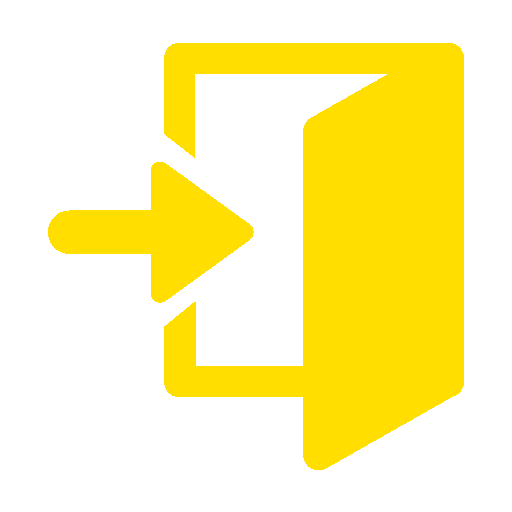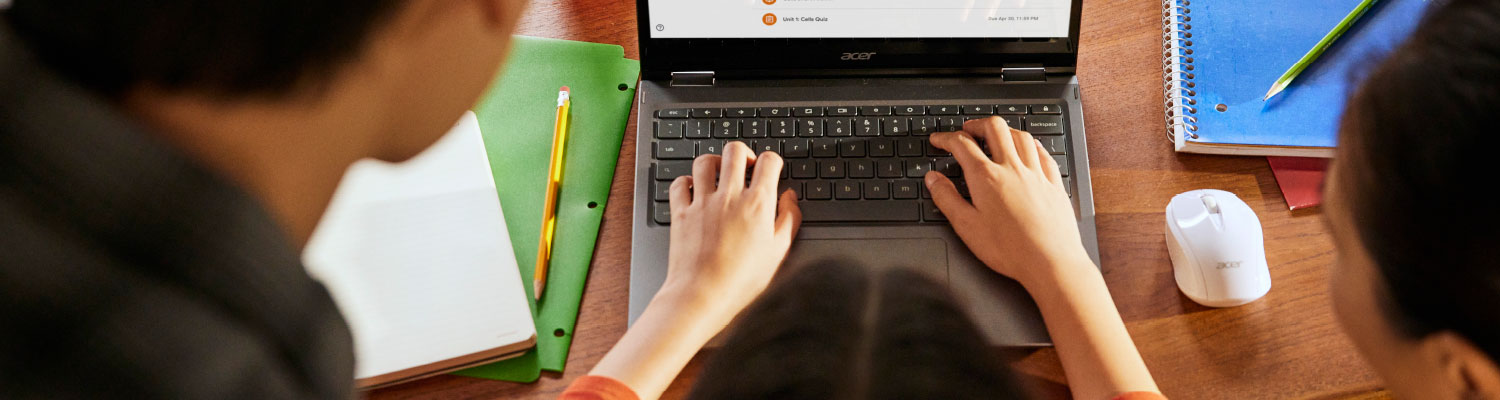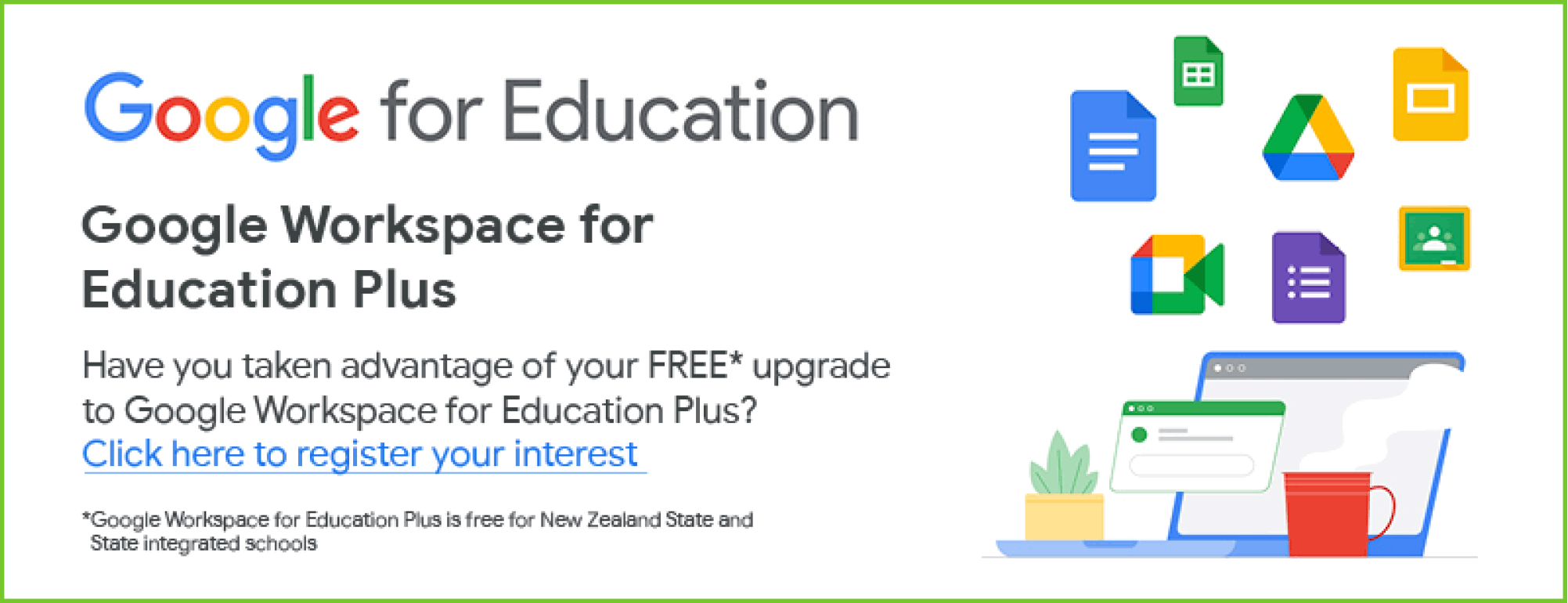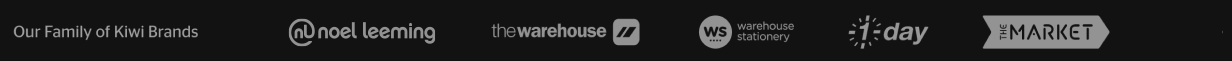How to turn videos into interactive lessons
Here’s some great news for teachers and students alike. Google Classroom can now help you turn any YouTube video into an interactive learning experience, by adding questions for your students to answer throughout the video!
The interactive questions functionality transforms a traditional, passive viewing experience into an active and engaging one. It enhances students’ comprehension of a subject by allowing them to participate actively, make mistakes, review incorrect answers and assess correct responses at their own pace. After students finish the video activity, teachers gain access to a dashboard that offers valuable insights derived from student engagement levels.
These interactive YouTube videos help teachers to identify concepts that require more instruction time, pinpointing students who may need additional support, and shaping future lesson plans. Teachers can also provide scalable individualised support, as students receive real-time validation when answering specific question types in the video activities.
You can also now use the “Resources” tab in the Classroom left navigation to find and manage all your video activities and practice sets.
Getting started
Admins:
In order to enable the interactive questions feature, YouTube must be turned ON by administrators as an additional service for educators. This setting can be managed in the Admin console. Visit the Google Help Center to learn more about turning YouTube on or off for users.
Educators:
If enabled by your admin, you can create or delete interactive questions for YouTube videos and grade and track interactive questions for YouTube videos. Visit the Google Help Center to learn more about interactive questions for YouTube videos in Google Classroom.
Students:
Students can complete a video activity, regardless of whether YouTube is turned ON or OFF as an additional service. Please note that the video activity must have been created by an educator with YouTube turned ON.
Note, this feature is only available to schools that have rolled out Google Workspace for Education Plus.